Importing a Process
If a Process has been already modeled using the Bizagi Modeler, it can be imported to Bizagi Studio in order to use it in a project.
To import your diagrams follow the steps below.
-
In the first step of the wizard click Import Process.
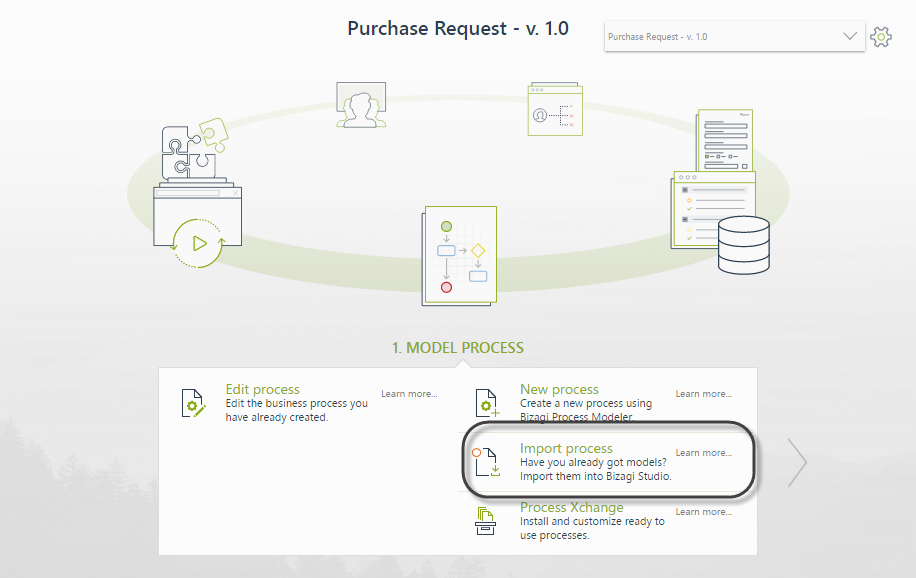
-
In the new window, select the Process model to import into the current project.
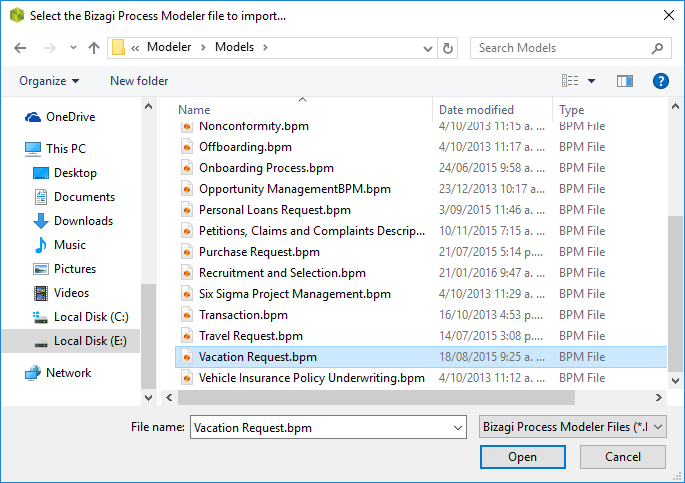
-
Give your Process a name and select the Application where you wish to create it. Then click OK.
-
Your Process will be opened in edit mode. And now you are ready to automate it!